





Just me and my box serving the nubs. Privately hosted and owned. Always running the latest. If u want to see what the Mojang guys are up to download the client here> http://www.mojang.com/
174.138.165.185




URL for Minecraft, TeamSpeak and website
ftb.flamefeed.net or beast.pwnz.org
Modpack:
Unleashed 1.1.3 (You must enable the optional mods: Biomes-O-Plenty, Nether Ores, Xenos Reliquary)
Play style:
PVP is disabled in all dimensions apart from the Feudal Realm
Minecraft Difficulty:
Hard
Player slots:
30
CPU:
Intel Core i5-3570S CPU @ 3.10GHz
Memory:
8 GiB
Features:
Friendly and experienced staff
Well established community
Runs on a dedicated server hosted in a data center
Comprehensive MyTown protection
Chunk loaders allowed (ChickenChunks only)
Quarries allowed (in mining age only)
Dynmap
Player shops
Reasonable and well explained banned items list
No PVP in overworld
TeamSpeak server
Server forum
More information:
http://www.planetminecraft.com/server/the-beast-unleashed/


A new twist on Player Vs Environment! With dragon travel, 4 epic mob arenas, mcmmo to keep you competing for high stats (no PvP or griefing of course) and much, much more, Mikeland PvE is sure to keep you hooked for hours at a time! With friendly moderators you won’t want to be anywhere else! So come on and have a play today!
pve.sheen.id.au


Gold Rush Craft is a new server that has a little something for everyone, it has Factions pvp, Creative, Prisons and Minigames. We have friendly staff and look forward to seeing some new faces.

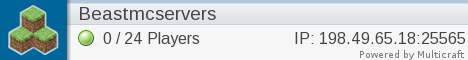
198.49.65.18

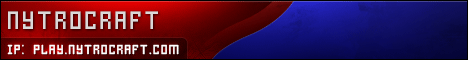
So what is NytroCraft?
NytroCraft is a bukkit minecraft server that consists of Survival, Skyblock, Minigames, and more. Like many other servers, we have a rank system that grants you access to more and more commands. To get a rank, you must donate to the server under the “Rank Shop” tab on the website. As the price increases on the rank, so does the amount of permissions. Please note that all payments are final, and cannot be refunded under any circumstance. More info about the server rules and game types will be located at /warp info ingame.

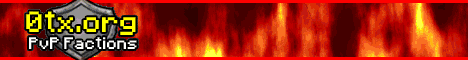
Full TNT – No Border – Unlimited Homes – 150gb of bases!
Welcome to 0tx.org!
IP: 0tx.org Website: 0tx.org Admin: Cowsook
Join the hundreds of rogue factions, trying to live and mine amongst the chaos. How to play? Create or join a faction, gather players, and build together! Factions are invite only, so ask in chat or better yet – create your own faction and ask new players to join you.
Website & Forums: http://www.0tx.org
factions.org


Do you like fighting zombies?Do you like griefing? Well come and join our server and kick some zombie butt. Its like a Zombie Apocalypse type gamemode, in which you go around a city filled with all types of creepy creatures and try to survive and thrive. *No White listing needed* On 24/7
L2D.muttsworldmine.com


[b]Here at SavageCraft we have a friendly environment and helpful staff. We are a server that is starting at the bottom and wishing to work its way up. It is a Faction PVP server with MCMMO and many more great plugins. please come by and give SavageCraft a chance.
We offer plenty of things such as Factions, mcMMO, and our own custom plugins.
Our donation Ranks:
Stone: $10
Iron: $15
Gold: $20
Diamond: $30
Emerald: $40
Bedrock: $60
We also offer donation kits starting from $2 – Up (I say up because we add kits frequently)[/b]


FTB Infinity (v1.4.1) Come and join the FOG minecraft guild. This server is friendly small comunity of about 20 max players. Apply for whitelist trail via email or join the FOG teamspeak and ask for Tatman4u2 or Spider_glass. If un cooprative duuring whitelist trail, you will be banned. teamspeak ts.forbiddenoblivion.ca
198.50.141.64


Well, here it is. I worked on it for a while, and it’s finally here!
Miner’s Paradise
An McMMO, No whitelist, No PvP, No Griefing, LWC Chest and Door protection, 27/7 SMP server. Great and friendly admins, come see for yourself
If you want to donate to the server, log on and type /buy so we can keep the server running!
IP:
184.95.39.154
Dynmap:
http://184.95.39.154:25567/
184.95.39.154


We reset our map for the 1.7.2 update, we have some great regular players and we are looking for lots more mature and awesome players to join our ranks.
Our server to includes multiverse so we have a creative world and also a hard difficulty world, so when you join us you get a choice of playing in one, two or all three. Inventories in each world are separate and we use Grief Prevention for our protection. We have a dynmap setup for our normal and creative rules world customized so you can tell which player is in what world by color formatting.
Our hard world has the rule of ‘no health regeneration’ to give it a little bit of a twist, the only way to heal is with potions or golden apples. We have tried to keep the hard world as vanilla as possible, only way to set a home is via a bed.
We have a monthly UHC competition with a brand new world each competition as well as monthly build competitions with different and challenging themes.
206.217.129.120:25765

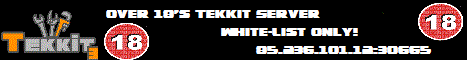
One of the best over 18’s Tekkit Servers.
With a great community, hardly any rules, No lag, No downtime.
Yes! We are white-list, so you will need to apply.
All you need to do is E-mail: [email protected]
With:
IGN:
Age:
Location:
Whitelist is updated every 10 minutes, So there is no waiting!
Join today!
85.236.101.12:30665


This is a non-PVP (we do have a PVP arena However, and a few challenges where high quality prizes are given out for compleating) and non-Grief server, up 24/7. Not handing out staff. We use plugins such as, CoreProtect, world guard, world portal, NoCheat, Iconomy, Towny, LWC, And many more. There is NO hacking allowed on this server either. Come have fun! 😀 Join Quick!
projectcookie.game.nfoservers.com


Tregmine is a survival server with a great community :)Come in and join the fun! The server had pvp, freebuild, parkour and contests! The server owner is from sweden but don’t worry we speak engish there aswell.
Join us on Irc: #tregmine
See you on tregmine 🙂
P.S I am not the server owner,the server owner is the almighty Einand 🙂
mc.tregmine.info


A Brandnew server for minigames: Olympia.
We currently have these minigames:
Spleef
Paintball
Parkour
Survival
And more is on the way.
Stop by for a game or 2, We really appreciate it.



Dedicated server in a 24×7 Datacenter (99.9% uptime). No whitelist. We emphasize creativity in a friendly atmosphere. PVP is restricted to Arenas. No hacks, no xray, no flying, no creative mode. The mods and admin will not spawn items. We try to keep as close to the vanilla experience as possible while adding anti-grief measures and a few extras to enhance the multiplayer world.
server.mcglassdragon.com

![[1.4.6] Complex-Gaming](https://minecraft-servers-listing.com/wp-content/uploads/2020/06/146-Complex-Gaming.png)
Rules
1. Griefing is Allowed!
2. Respect Everyone.
3. No hacks or clients.
4. Do not Ask for items or Ranks.
5. Don’t Whine about getting Raided.
6. Duping Items Will Get You Banned.
Helpful Commands
To teleport: /tpa (name)
Faction Help: /f help
Set your home: /sethome
Go to spawn: /spawn
More commands: /help
Staff
Owner: Chappro
Admins: Toth2124, KingOfTheNipple,…
Mods:…
pvp.complex-gaming.com


Short description of our community in general:
We are currently a small community only consisting of one server for the popular video game Minecraft but aspiring to grow to a large community with a variety of servers. The community was started by Xapper in October 2013 when server set up and configuration begun. Our aim is to create a community that is friendly and where everything is handled as professionally as possible. The community was founded based on a vast previous experience of handling the kitchen side of various MMO servers for others.
To ensure a professional interaction between our staff and players, our staff will receive a thorough briefing on what is expected of them and how to handle things when accepted to our team. Make no mistake though, we have strict rules and our staff will do everything in their power to see to it that disciplinary punitive actions are taken when someone decides to break the rules set in our community.
“ ” (Link: http://s224.photobucket.com/user/13lend/media/NimetuCraft%20stuff/NimetuCraft-forum-ad2.jpg.html)
” (Link: http://s224.photobucket.com/user/13lend/media/NimetuCraft%20stuff/NimetuCraft-forum-ad2.jpg.html)
Features:
Our currently only server is configured around Towny, mcMMO, Economy and strong PVP/PVE recommendation.
You start off as a regular peasant, assigned to a default town but are encouraged to quickly either gather the necessary in-game currency to start your own town, or move in to a town another player has already started.
To accumulate currency, there are many ways: Go out and kill monsters, make pray of other players, vote and receive point store points for which you can obtain large quantities of in-game currency or simply hang about and wait for your hourly payday that increases as you rank up by killing mobs and players.
Be part of a town or start one yourself. In your town, nation or plot, you are the one who denies, commands, hangs and shoots. YOU decide what others can do on your plot, in the town your are the mayor of or in the nation you lead as a nice and just or… not so nice unjust king.
Wage wars, with other nations or towns. Pillage their properties you usually have no access to and gain currency for your town/nation by doing so.
Develop your skills by doing virtually anything in-game from digging dirt to killing mobs. A higher skill rank will give you many perks, including: Dealing more damage, Mining faster, Getting double drops from your actions AND MORE.
Join our building contests, of which there will be 2 different kinds, a smaller bi-weekly contest with adequate prizes and large monthly contests where the prizes will be substantial.
Many different events, based on community suggestions, current demand and as we see fit ourselves.
Features and different being added constantly, as our community grows – based on need, your suggestions and our own vision on how to make game-play more interesting for you.
NO overpowered VIPs. They receive benefits but nothing game breaking for the non-VIP players.
Professional staff team. We hand pick our staff members as and when we see fit based on the potential we see in a candidate we set our eyes on. After being picked for promotion, our fresh staff members will be briefed thoroughly to be sure they approach their duties with the correct mindset and know-how.
Dont wait, JOIN US NOW. Be part of our community and see it develop firsthand.
Website : www.nimetucraft.com
Server : play.nimetucraft.com
Yours,
NC Staff Team

The Minecraft servers are looking for dedicated players who will participate in their gaming community. Minecraft servers are completely free to play. Join today and play the best Minecraft servers in of the most popular games in the world! Players can join the server in a few different ways. First, you can download the Minecraft launcher, find the server and join with just a few clicks of your mouse. If you want to become a regular user of the Minecraft server, you can also apply to become a member of the community and make your presence known.
A Minecraft server (Java or Bedrock) is a multiplayer world where players connect, build, and compete together. This list features hundreds of active servers offering game modes like Survival, Skyblock, Prison, Minigames, and more. Whether youre looking for a casual community or competitive PvP, youll find options that suit your style. Browse through all types of top Minecraft servers or check out the best Minecraft servers ranked by votes and player count. Each server is unique and many include custom mods, plugins, and original features designed for every kind of player.
Survival is the most popular servers type for Minecraft to play. You can find a lot of mods for it, and its population is really high. Minecraft survival servers are based on a more realistic Minecraft, and players here get to play on a world that has a lot of possibilities for how the game will play out. You can play on these servers with friends, and with the same servers and its features, your session is going to be more or less unique. In addition, it is more complicated than the other Minecraft servers, and to play you are going to have to become familiar with the game.