Discord: discord.gg/8QQ98bNHrY




Discord: discord.gg/8QQ98bNHrY

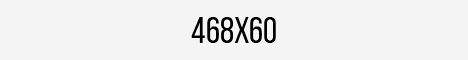
45.93.200.12:25610


PerennialMC
IP: play.perennialmc.net
Bedrock Port: 8129
Intro – We have a place to introduce yourself and see who else is alike you and has the same interests.
Self Roles – You can get the roles of your pronouns and everything like that
Suggestion – You can suggest things for the server, especially if you find a bug head over there (not likely to find one)
Perennial offers a lot of stuff including an active server, which supports LGBTQ+ and everything like that.
We have staff applications open just incase you wanna join the staff before the server releases, so feel free to come join the staff team!
Our server allows everyone to play including Bedrock and Java all versions 1.12+
The server is a fun lifesteal which has an active player base which play quite a lot, the staff are incredibly nice and will make sure you feel safe.
Come hang with us!
https://discord.gg/perennialmc
play.perennialmc.net:25579


Welcome to Erobrer! We are a SMP server created with the idea that every detail is important, that’s why here you’ll find a balanced, unique and clean experience. We have a ton of custom features, and we’re always working to keep the server on the latest minecraft version. Join us today!
IP: play.erobrer.net
Website: https://www.erobrer.net/
Discord: https://www.discord.erobrer.net/
play.erobrer.net


War of Eitr has been an ongoing project for me for some time now. I’ve been looking for a way to revive players love for community-driven towny servers while bringing in enough new content to keep the server interesting. That’s what brought about War of Eitr, a Survival RPG towny server.
mc.warofeitr.com

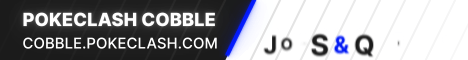
PokeClash Cobblemon is a new Cobblemon server that is opening soon! It wants to blend Cobblemon and Minecraft survival, while adding fun things to do over the top. The PokeClash Cobblemon server is a small time venture and its features include things like jobs, quests, free ranks, land claiming and more. Join the Discord to get updates!
Server Links & Info
Discord: https://discord.gg/XturGkVmTs
Modrinth Modpack: https://modrinth.com/modpack/pokeclash-cobblemon
CurseForge Modpack: https://www.curseforge.com/minecraft/modpacks/pokeclash-cobblemon
Technic Modpack: https://www.technicpack.net/modpack/pokeclash-cobblemon.1961440
cobble.pokeclash.com

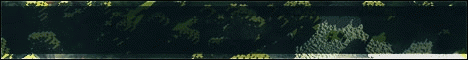
check us out today!!

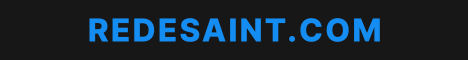
Introducing Redesaint Minecraft Servers!
Survival Refuge: This server is the perfect choice for those looking for an exciting Minecraft adventure. Compatible with Java and Bedrock, pirated and original versions, you can play from version 1.12! Survival Refuge offers everything a player needs to survive in the world of Minecraft, including special artifacts, clans, McMMO, war, special events, online store, land protection, tournaments, market and much more! Enjoy all the fun and excitement of a survival server with friends or alone.
Rankup Space: Compatible with Java and Bedrock, pirated and original versions, you can play in Rankup from version 1.8 to 1.19.3! This server is perfect for those looking for an exciting challenge, with unique features such as rank system, special mines, special mining pickaxe, plot system, webshop, war, special events, clans and much more! Challenge yourself and reach the top of the leaderboards with your friends and other players.
IP: redesaint.com
Door to BEDROCK: 19132
Site: https://redesaint.com
Discord: https://redesaint.com/discord
redesaint.com

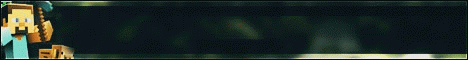
Futslime is a unique one of a kind community server that focuses on bringing the sport Football into minecraft! This server is fairly new and its in open beta, so any problems you may find, you can report them in the discord server! This server has loads of stadiums, a shop, unique gamemodes and much more! Join right now at futslime.nl
futslime.nl


mythical meadows is an upcoming minecraft server that offers an exciting and immersive gameplay experience for all players. the server features a range of popular plugins, including mcmmo, economy, and grief prevention, to enhance your gameplay and make your time on the server more enjoyable.
in addition, the server also uses the terralith datapack to bring new biomes to the server. this datapack introduces over 80 new biomes for you to explore.
the server is currently not open to the public, but you can join the discord community to get sneak peeks, become a tester, and earn special roles. as a tester, you’ll have early access to the server and the opportunity to provide feedback to help shape the server’s development.
overall, mythical meadows is an exciting new minecraft server that offers a range of features and gameplay mechanics that are sure to appeal to all players. join the discord community today to learn more and get involved! https://discord.gg/wAYGcfcafT
45.59.171.8


Welcome to the MC Builders SMP here We value our community above all else. We have a lot of features that make our SMP unqiue and fun. We have got economy, no greifing, skills, bounties, shops, playerwarps, auction house, upgradable Spawners, active and helpful staff, friendly community, in game trading and a lot more. On top of all these exciting features our map is even more amazing featuring a Earth SMP map.
Version 1.12.2
Discord Link discord.io/mcbuilders
IP mcbuilderss.com
Supported Versions 1.8 – 1.19
mcbuilderss.com:2273




Hello, i’m releasing my server today to stress test
i haven’t really worked all too hard on it tbh beside getting a vps
installing performance plugins etc.
-anarchy (no anticheat)
-latest version as of now (1.19.4)
-proximity mic
-chunkpregenerator
-farm protector
-/kill
-silktouchspawner
-auto restarter
mc.gustav.rip


We are TranceGaming South Africa. Come join us in a fully survival server. Limited to 50 Players.
We welcome all new and old players. We are a friendly community.
trancegaming.tplinkdns.com


Welcome to SilverCraftBD!
Were simply a Survival and minigames server with a friendly community of players.
> Fancy Survival
> Skyblock
> Bedwars
> Skywars
[Server IP]
> play.silvercraftbd.xyz
Everyone Is Invited To Silver Craft
play.silvercraftbd.xyz

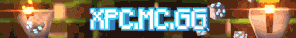
Player based SMP server created to survive, create awesome builds within claims, make new friends, and pvp in arena to steal loot from others.
This server was designed to originally to play with friends, but grew into what it is today!
SMP
PVP
Ranks
Crates/Keys
Bedrock Supported
IP: 37.10.120.40
Port: 63302
Claim Land
Silk Touch Spawners

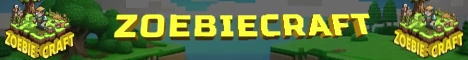
Survival/Creative MCMMO, Jobs, Slimefun and More
Server Version: 1.19,
Server IP: play.zoebiecraft.eu
Discord: https://discord.gg/GTKJU8rUWZ
Welcome to Zoebiecraft!!
We are the survival server for any kind of player.
You like vanilla minecraft? We got you.
You like modded minecraft? We got you too.
At Zoebiecraft you have the possibility to either play vanilla minecraft or modded minecraft depending on what you prefer.
We are yet a small server with still loads of land to discover.
We keep up with the latest minecraft updates to keep the gameplay as fun as possible.
To keep our server nice and friendly we do enforce some rules.
Rules:
1) Be respectful
2) No hacking
3) No spamming
4) No inappropriate language
5) Griefing is allowed in the classic survival (Not modded survival)
Worlds:
Classic Survival:
Our classic survival world is pretty straight forward.
It’s a hard mode survival world.
Just you against the world.
Modded Survival:
Our modded survival world isn’t so straight forward.
With good few mods and plugins does this world elevate survival to the next level.
These feature include:
Slimefun:
Slimefun adds a lot of new items to the game and makes the game more challenging to play(/sf open_guide)
Shops
Players can set up shops to sell items they have acquired or crafted. They can also purchase items from other players or trade with them to increase their inventory. There is also a general shop for the whole server using /shop.
Trading
Players can trade items and resources with each other to acquire what they need or want. This can include items such as weapons, armor, food, and building materials. use /trade to initiate trade with someone.
mcMMO:
Hands down the best MMORPG plugin every server needs. This plugin adds in a whole range of unique skills with special abilities, and allows you to level them up to improve the effectiveness of said skills. There are leaderboards, and plenty of skills to focus on!
Auction house:
The server chooses a player run economy, where the players choose what they want to sell. You can sell certain items to the server, however if you want to buy items you must buy from other players. This is to ensure a functioning economy, with fluctuating prices depending on supply and demand. You can purchase items from the auction house,
Jobs:
One of the most exciting features on Zoebiecraft is the jobs plugin. This plugin allows you to join jobs, and earn money doing things you love! The jobs are all level based and can be improved as you perform the tasks.(/jobs browse)
Creative:
Don’t feel like having to run for your life?
Then creative might be more for you.
In this open world creative world you can claim your own plot of land and start building whatever you want.
If this wasn’t enough motivation to get you to play on Zoebiecraft, then I don’t know what is.
So just give the server a try and you might really like it!
Server Version: 1.19,
Server IP: play.zoebiecraft.eu
Discord: https://discord.gg/GTKJU8rUWZ
~~~~~~~~~~~~~~~~~~~~~~~~~~~~~~~~~~~~~~~~~~~~~~~~~~~~~~~~~~~~~~~~~~~~~~~~~~~~~~~~~~~~~~~~~~~~
Server Application
As of right now we are still looking for staff members and developers.
If you are interested you can apply in our discord server.
Or you can slide into Noobymen DMs on discord.
Whatever you prefer.

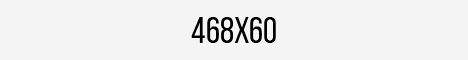
You_are_Inmposter.aternos.me:29790


NO Hatefulness/Hate Speech
– No Homophobia
– No Racism
– No Toxicity
– No Ableism
NO Hurtful/NSFW Images
– NSFW
– Images of Self-harm
– Images of Human Feces
PLEASE Respect Privacy
– Don’t ask for Place of Residence
– Don’t ask for Number
– Don’t ask for Age
DONT be a troll
– Don’t Ping Executive/Mods for no reason
– No spamming chat
– No Loud Mic
-No Self Promo/Promo
-No Abusing Spawn Proteicton
-Dont Kill Afks
-No Hacking No Xray
-No ALT
-No Combat Logging/Combat Tp
-No Spawn Camping/Farming
-No Selling Cords/Giving Coords In Spec
-Dont Go To The End Until We Say
-Dont Use Netherite Stuff Till We Say


Focusing mainly on the players, it will feature lots of fun stuff like survival, one in the chamber (OITC), skyblock, prison and more. Join CamelCraft now and get to be one of the very first players who gets to play on what could possibly be one of the next best Minecraft servers!
https://camelcraft.nl/discord
https://camelcraft.nl/store
https://camelcraft.nl

The Minecraft servers are looking for dedicated players who will participate in their gaming community. Minecraft servers are completely free to play. Join today and play the best Minecraft servers in of the most popular games in the world! Players can join the server in a few different ways. First, you can download the Minecraft launcher, find the server and join with just a few clicks of your mouse. If you want to become a regular user of the Minecraft server, you can also apply to become a member of the community and make your presence known.
A Minecraft server (Java or Bedrock) is a multiplayer world where players connect, build, and compete together. This list features hundreds of active servers offering game modes like Survival, Skyblock, Prison, Minigames, and more. Whether youre looking for a casual community or competitive PvP, youll find options that suit your style. Browse through all types of top Minecraft servers or check out the best Minecraft servers ranked by votes and player count. Each server is unique and many include custom mods, plugins, and original features designed for every kind of player.
Survival is the most popular servers type for Minecraft to play. You can find a lot of mods for it, and its population is really high. Minecraft survival servers are based on a more realistic Minecraft, and players here get to play on a world that has a lot of possibilities for how the game will play out. You can play on these servers with friends, and with the same servers and its features, your session is going to be more or less unique. In addition, it is more complicated than the other Minecraft servers, and to play you are going to have to become familiar with the game.