Capital SMP is originally a singleplayer world that OriginalSnus opened up to the public in the middle of 2022.
capitalsmp.net

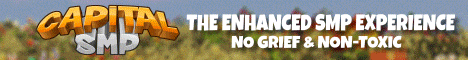
Capital SMP is originally a singleplayer world that OriginalSnus opened up to the public in the middle of 2022.
capitalsmp.net

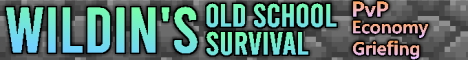
Me and my friends created this server in the image of the 2012 servers we used to play on. PvP and Griefing are allowed so be careful, however you will slowly earn claim blocks and be able to claim a small zone for yourself. We balanced GriefPrevention to only allow a certain amount of claim size at a time so it will be impossible to claim hundreds of thousands of blocks at one time. We have a small economy setup and ChestShop to allow users to create their own shops as-well. You can also set 3 homes to save 3 locations and be able to travel to friends houses. We hope you enjoy the server, Thank you!
Wildin.Minecraft.Pe


NEW BOX SERVER ASMALLBOX IS OUT NOW. asmallbox has a friendly community and loves new players. You can purchase vip and keyalls in our tebex!
mc.asmallbox.com


Semi-vanilla Survival server 1.18.2 with an anarchic touch but with certain benefits for members like protections, kits, warps, crates, top kills, economy etc…
104.129.46.132:25597


A dedicated long-term roleplay survival server. Take the role of one of five different races (Human, Elf, Dwarf, Orc and Angel), each with their own territory and worlds. Engage in peace and war! Equipped with role-play features and rules to ensure the best possible experience! Come explore, adventure, have fun!
Features:
– 5 Playable Races
– Classes & Skills
– Wars and Land Claiming
– Territory Wars
– PvP Wars
– Player Ran Economy
– Jobs
– Fantastic Roleplay
play.mydiansmp.com:25566


Join us today on the EndlessSMP! A survival server that is integrated with cool plugins such as shops and jobs! Want to live in the city or country? Here on the EndlessSMP the choice is yours! Lots to explore here in the EndlessSMP, even a different universe! Join us today! :]Bedrock + Java
endlesssmp.shockbyte.me




A revival of old servers, Pyrakia features unique mechanics and features across both vanilla servers and modded servers.
Pyrakia SMP
A 1.19.2 vanilla server that supports both Bedrock and Java. This is a unique server because it has PVP enabled, as well as griefing and looting allowed. SMP has a 60k worldborder (+30k to -30k) and is for those looking for a more challenging Minecraft experience. Players on SMP will have access to auction house to sell items and access to /jobs to make money.
Pyrakia Towny
A 1.19.2 vanilla server that also supports Bedrock and Java. PVP is enabled, however with the Towny plugin you can control whether or not your areas have PVP on. Griefing and looting is strictly not allowed. Towny has a 30k worldborder (+15k to -15k) and is perfect for those after a chilled out server focused on making friends and communities. Players on Towny have access to chest shops and also /jobs in order to make money and generate an economy.
Pyrakia Infinity Evolved is a 1.7.10 modded server and is currently under maintenance.
Our owners are based in both the UK and the US; this range of timezones will contribute to a very active staff-base if any problems are to arise.
All Pyrakia servers feature custom plugins for an immersive experience. These include vote crates and a credit system for earning crates as well as ranks and other kits.
pyrakia.com


A Small Survival Towny SMP Server!
Built by BECOOL, Setup by CallMeLogic!
Everyone is WELCOME!
212.192.29.24:25330

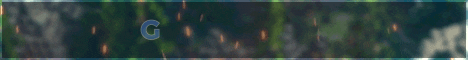
play.gamesonfire.gq:25797


Welcome To FabledPvP! We are a brand new cracked server we have 1 gamemode called The Pit.
The server is somewhat like Hypixel Pit but different. We are a small community. The server has automatic events that happen so often.
Come and join us!
FabledPvP.mysrv.us


Felidae’s Minecraft Server is an SMP-like server with a friendly player base and easy to contact staff.
The rules of the server are simple and easy to understand.
Like most servers, the economy is active and dungeons are more profitable than ever due to custom loot drops!
Grief prevention will make sure your land is not only protected, but all items in your chests won’t be touched while you’re away – but be aware that your protection will end after a month of inactivity. These structures and land are up for grabs to anyone who finds them.
Spawn has, on top of the hill, a nether portal directly on top of the nether roof that will allow players to travel freely.
PvP is discouraged in the overworld, but the Nether and End are every-man-for-themselves.
Community Events may be held where the prizes are either pulled from cheater loot (their entire inventory and building), community donations, and items spawned from the creative menu.
We now have DragonSlayer! The Ender Dragon will respawn and you’ll earn exp and money for killing it as well as being crowned the Dragon Slayer!
This server is open to anyone who wants to use it. It is streamer-friendly and allows groups to have a safe and fun server for their communities.
206.83.151.46:25585


NightWorlds is a network of servers, the essence of which is the same. Each player has equal rights to use commands. Everyone, with due desire, can build his own city or even a country. The only rules you have to follow are the rules of the server itself and the rules of the country and city you are in. Usually servers in the HB network have the Role Play genre, but each server has its own characteristics and deviations from the standards. Most projects can only be accessed through paid penetration, but there is no “donate” on the servers. Instead of “privates”, HBs are based on players’ trust in each other.
Servers:
playnw.nilight.xyz


RedrCrafters is a cracked minecraft server! Open to Regular and Cracked players. The player base of our server is growing intermittently since it was first released, users from all over the world are playing our amazing game modes and enjoying their time here with our beloved community. Can’t wait to play? Join mc.redrcrafters.us now!
51.79.67.100


Welcome to zVoid!
Travel the endless sky as you claim the top bounties!
This server will open up on Sept 10 (Saturday) @ 11:00 PM EST.
Join the Discord for more information!
This server includes various tweaks and features to improve your generic void server experience:
– Clans
– Bounty Point system
– Unlimited* Dupe
– Random Items
* The dupe command may only be used while the player currently has at least 1 harvested bounty point
Join our Discord (link to the side) to read more in-depth about the server! See you in the skies!
proxima.tplinkdns.com

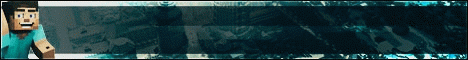

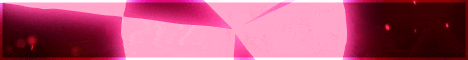
TELISTRA NETWORK is a new free to play cracked paper Minecraft server for version 1.19.2. It offer Minigames, Bedwars and Survival for players to play. Players can purchase ranks for amazing perks as well as participate on the server tournaments hosted per milestones. Come on in and play with all of us here at TELISTRA NETWORK!
play.telistranet.xyz


Slupe is an non pay2win Factions Server with the twist of being able to duplicate items with /dupe! Come Check it out! <3
slupe.minehut.gg


PizzaCat MC is a non-serious meme server with a custom texture pack, (use it its worth) and a vanilla minecraft experience. Mods are chill and we have a discord, so join.
pizzacat.us.to


A warm, humble welcome to your new, upcoming community – Terralode.
Terralode also offers a streamlined Skyblock experience, and a Creative world to showcase the architects amongst you. We are looking to introduce more in the coming months. Hosting on enterprise-level dedicated servers with capabilities far exceeding our size, we offer the platform for you to enjoy your gaming time – because gaming is our passion.
As we have just started, there is no greater time to see what we have to offer. Make your mark on our journey, and help set the community spirit we aspire. There are major plans in the pipeline, be assured we strive to provide a fantastic server and perfection in our work.
Come experience our experience today, Terralode.
play.terralode.net
Our Discord can be found at discord.gg/swTRy3HaZN
Our website is located at terralode.net
play.terralode.net

The Minecraft servers are looking for dedicated players who will participate in their gaming community. Minecraft servers are completely free to play. Join today and play the best Minecraft servers in of the most popular games in the world! Players can join the server in a few different ways. First, you can download the Minecraft launcher, find the server and join with just a few clicks of your mouse. If you want to become a regular user of the Minecraft server, you can also apply to become a member of the community and make your presence known.
A Minecraft server (Java or Bedrock) is a multiplayer world where players connect, build, and compete together. This list features hundreds of active servers offering game modes like Survival, Skyblock, Prison, Minigames, and more. Whether youre looking for a casual community or competitive PvP, youll find options that suit your style. Browse through all types of top Minecraft servers or check out the best Minecraft servers ranked by votes and player count. Each server is unique and many include custom mods, plugins, and original features designed for every kind of player.
Survival is the most popular servers type for Minecraft to play. You can find a lot of mods for it, and its population is really high. Minecraft survival servers are based on a more realistic Minecraft, and players here get to play on a world that has a lot of possibilities for how the game will play out. You can play on these servers with friends, and with the same servers and its features, your session is going to be more or less unique. In addition, it is more complicated than the other Minecraft servers, and to play you are going to have to become familiar with the game.