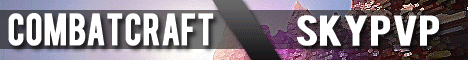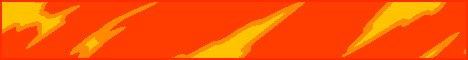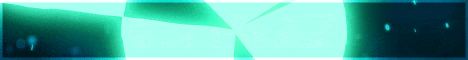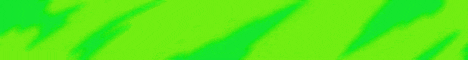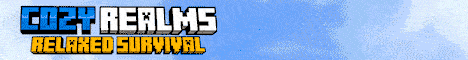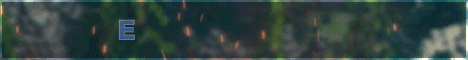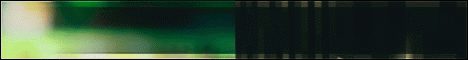Welcome, Neighbors!
Looking for a mature and friendly Minecraft community?
HomesteadCraft SMP is an adult-only server that's been public for over two years, and we're excited to welcome you to your new home!
Where to Find us:
IP: HomesteadCraft.mcserver.us
As an RPG-based server, we've got a unique game-play experience that's tailored to players who enjoy building, crafting, and exploring. Our community is made up of players from all over the world, and we've got a large number of regular players who enjoy playing together.
Our main goal is to provide a fun environment with an old-school feel, where both long-term fans and new players can all get together and have a good time. We pride ourselves on our tight-knit community, and can't wait to see how we continue to expand.
We believe in building a place where everyone can enjoy the game together. We've got a no-map-reset policy, which means you can build and explore without worrying about losing your progress, but we continue to expand the world border with each major update.
We also have a claims system in place to protect your creations, in addition to regular world and inventory backups just in case of issues.
Speaking of some of the plug-ins we use, here's a few more you'll find on HomesteadCraft that helps make us special:
Aura Skills – Introduces skills and stats into Minecraft. Such skills include Agility, Excavation, Enchanting, and even Sorcery. Some of the stats include Strength, Regeneration, and Luck.
Acuteloot – This one adds in literally BILLIONS of new and unique items you can find. There's things such as specially named items, items with particle effects, and a few unique ones that add some fun mechanics to the game. You can find Acuteloot items in naturally spawned chests, or you might get lucky while enchanting.
In addition to the usual server accouterments, we also have an active Discord community where players can chat and hang out. Our in-game chat is also linked to the main Discord channel, so even when you aren't at your computer, you can stay connected! Here, you can chat, share builds, post shop ads, and stay up-to-date on all the goodies and news.
Now the nitty-gritty The rules. We don't have many, and most of it boils down to…
Rule #1. Don't be a jerk!
Rule #2. 21+ only. We are an adult community for many reasons.
Rule #3. We do NOT tolerate ANY hate speech or derogatory language. Full stop. If you have to ask if it counts, it probably does.
So, if you're looking for a unique Minecraft experience with a mature and friendly community, then HomesteadCraft SMP is the server for you. Join us now and become a part of our amazing community!