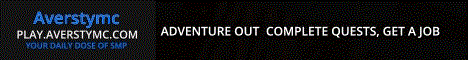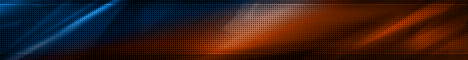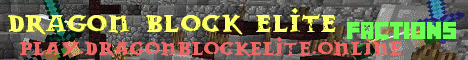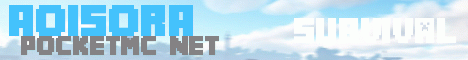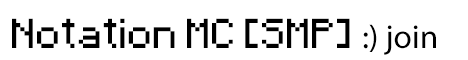Server Description
The Ronib game server complex currently provides two game servers Ronib | Hardcore and Ronib | Flanstech. Ronib | Flanstech has such mods as: Flans, Mekanism, GlibuysVC. On this server you can craft weapons, attack the enemy, make different mechanisms, create your own team and go to fight with enemies, a rather interesting server for fans of guns and mechanisms.
Ronib | Hardcore has mods such as: Modern Warfare, Extrabiomes, Antixray, Military Base Decor, Open modular turrets, and more! On this server, there are no privates at all, donat also has no privates, on this server the teams are not a good idea, especially if you have a lot of loot, play only with friends, on this server do not trust anyone!
Have a nice game on our servers !: Administration.
Instructions for logging into the server:
1.Open our website: http://web172.craft-host.ru
2. Find the Mini profile block.
3.Click on: Register.
4. Enter all the data requested by the site.
4.1: Login: Your nickname on the server, Example: Steve or Alex
4.2: Email: You can enter any, Example: [email protected], @ mail.ru at the end is required!
4.4: Password: enter a password that you will not forget, confirm below by entering the same password.
4.5: Select your gender.
4.6: Complete the captcha “I’m not a robot”
4.5: Check the box next to: “I accept these rules and agree to abide by them”
4.6: Congratulations! You have successfully registered!
5. Find the block again: Mini Profile.
6.Enter the login and password that you entered in the registration!
7. Congratulations! You have successfully logged in to the site!
8. Now at the very top there is a button “Download client!”, Click on it.
9.Select the location where the launcher will be downloaded, click save.
10.After downloading, open the launcher, enter the login and password that you specified when registering on the site.
11.Click “LOG IN” after entering your username and password.
12.Choose the server you want to start the game on, do not select the servers Ronib | Techno and Ronib | Rpg
13.After selection, click: “Play”
14.Wait for the libraries to download.
15. Minecraft will open automatically.
16.Click on the Gamepad Button, select the server shown in the list, click connect.
14.Congratulations, you have successfully entered the server, happy game!
If you have problems with the entrance, go to the site and write to the chat which will be on the right.