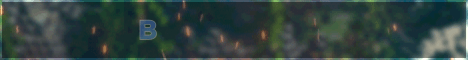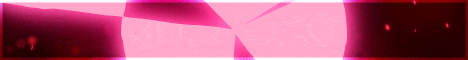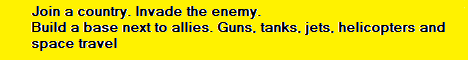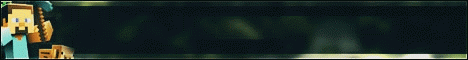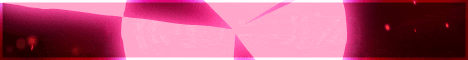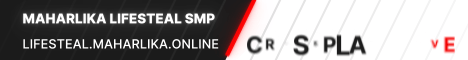Houchens
SMPWelcome to Houchens SMP! This SMP is open for all users to play! Houchens SMP does not offer much at this moment other than the simple PVP and PVE
survival with Towny. In the future, I do have plans to add more fun minigames to the server.
Survival PVP
The survival PVP world is available to anyone who enjoys the challenge of hostile mobs and players. With the world settings set to the hardest difficulty.
Survival PVE
In the survival PVE world, you will only have to worry about the hostile mobs. Player VS player is disabled and not have to worry about someone attacking you. The world settings is set to easiest for users who want to enjoy a peaceful game of Minecraft.
Towny
You can create your very own town in both PVP and PVE worlds to protect your land. Invite other users to join your town to expand your borders and grow. Careful though! Stepping on other toes could cause wars with other nations built in with towny plugin!
Economy
This server uses economy for most things like creating a new town, buying a new rank, and even teleporting to somewhere random. You can get money from creating your own little store within your town borders or just where ever you please! Don’t feel like running and managing your own store? Not a problem. The server also comes with jobs that the user can do that’ll earn you in-game money so you can buy all your favorite stuff!
Random Teleport
By using the [/rtp] command, you will be teleported to somewhere random within that world. Random Teleport also makes sure you do not get teleported to claimed land, so you have enough untouched land for you to build. Random Teleport does use the server economy! It cost $50 in-game currency per use and 4 hunger! Happy teleporting!
Jobs
There is a bunch of jobs you can join! By doing the [/jobs browse] or [/jobs join] will open a GUI menu with a bunch of jobs that you can choose from. Select a job that best suits you and as you level up, earn more in-game money!
Sign Shops
Create your own shop by building yourself a wonderful building! After creating your shop foundation, place a single or double chest with a sign above it or on it! On the first line of the sign, if you want to sell something to another user, you’ll put [Buy] with the brackets, then the rest of the lines are free for whatever you want to put! Place the amount you want to sell to the user within the chest, afterwards, with redstone dust in your hand, left click the chest and left click the sign. This will turn the [Buy] text on the sign blue meaning the specific item you placed on sell is available. Red being out of stock. To have another user sell something to you and get money for themselves, you’ll use the [Sell] line instead of the [Buy] line.