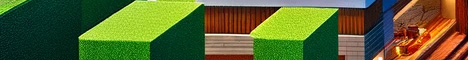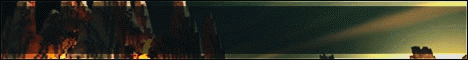Hark, brave adventurers! Charged Creeper is an SMP server that launched in March of 2024. We strive to bestow upon the community a captivating and enriched survival experience like no other. If we may garner your attention for a brief moment; allow us to explain what's in store for you:
⛏️ A lite RPG experience to bolster the mid-to-end game area, complete with Dungeons, Mob Arenas, Outposts, Quests, McMMO, Custom Enchants & Custom Monsters to finish it off.
⚒️ Excellent QoL that offers Player Warps, Homes, Monster Heads, RTP, TPA, Autocrafters, Land Claiming, Exclusively Non-Premium Crates, Live Maps and more!
⚔️ A voting system that rewards you with a Voting Crate Key & A pinata to beat up for additional rewards!
🛠️ A player owned & operated economy. Sell what you want, at the price of your choosing, for whatever you want.
💎 Play with your friends on any platform with different MC versions courtesy of ViaVersion and Geyser.
🪨 An informative Discord channel with Discord-to-Minecraft chatting!
🪵 A custom Help menu to use as a resource 24/7 in the event you need help!
Website
Discord Channel
Java IP: mc.chargedcreeper.com
Bedrock Port: 25566
We eagerly await on the arrival of new faces in our server and extend our warmest welcome to people from all walks of life. Feel free to visit our humble server any time as we are not whitelisted – and enjoy everything we have to offer!