Starting Off
In this server you start off with nothing but some stone tools You have to work your way to the top by collecting 2.5K this will then allow you to buy a town.
Towns
Towns are the main feature in this server. You create a town and add friends or random people. These people work together to create a land that is safe secure and they become a team.
Outposts
Outposts are a type of town claim that doesn’t have to be connected to the rest of the town. Outpost cost 1K each to claim.This is a great idea if you were to make a mob grinder or were storing items someone. In case war comes.
Nations
After your town is well developed its time to start or join a nation. A nation is a group of towns that work as allies to earn respect and trust with each other and the rest of the server. Nations cost a total of 10K.
WAR
When war starts (check the website for dates and times. Every town with a nation joins in the war. Then all that is needed to do is have the nation owner (King) declare the opposite town as an enemy. After they have been declared as an enemy it is time for your towns to start fighting. Every town that is in your apposing nation is now your enemy. Now is the time to decide who is defending and who is on the offensive.
When you are attacking an enemy it is simple what to do. Stand in their T-Block claim (chunk) for a total of 60 seconds. Every second you are standing in your enemies plot their HP for that plot goes down. This is displayed in your personal chat. A war is over when the one of the towns has either killed your town mayor or claimed your town home block.