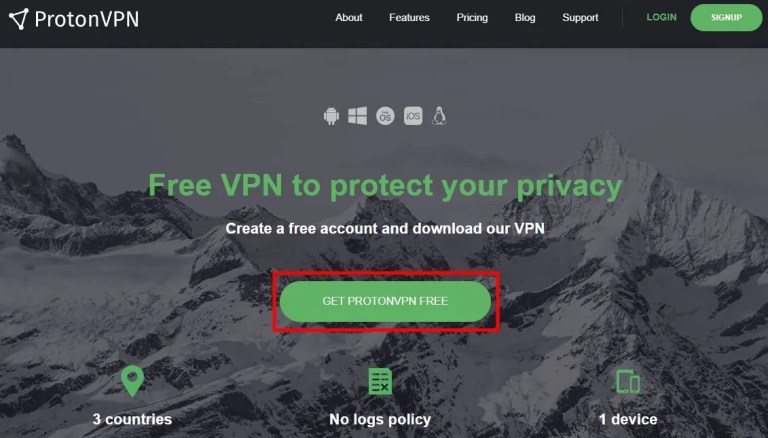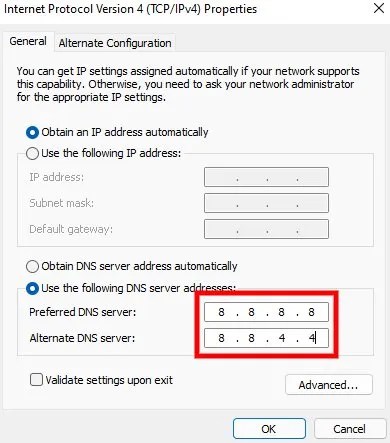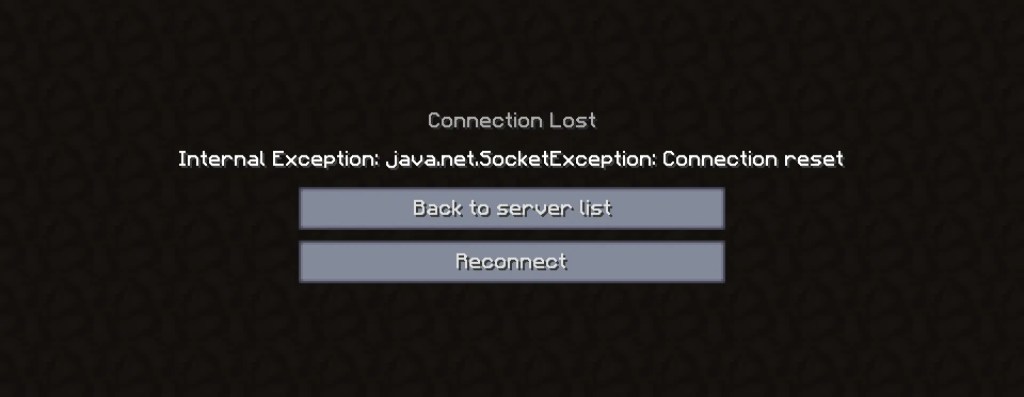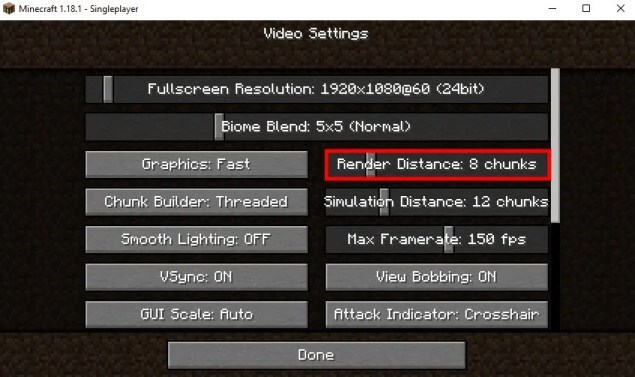fun 133
funsmp243.minehut.gg is a backup server
so have fun in
survival mode!!
and have fun on the bridge!!
server rules:
All players must have appropriate usernames that are not offensive.
Your Minecraft skin must be appropriate for our community and are not offensive.
Griefing is strictly prohibited and will result in a permanent ban.
Going into another player’s base without permission is trespassing.
Do not kill pets, animals, or any name-tagged mob of another player.
Do not ask for free stuff or beg for items.
Do not hack or cheat to gain an advantage that would not normally be available in regular gameplay.
Do not build any type of farm with the purpose to overwhelm or cause a negative impact on the server.
Modifications that control your player or automate actions are prohibited.
If you disagree with another player or are uncomfortable with their messages, please notify a staff member.
Please use English in public chat.
Speaking other languages in the global chat except English is not allowed.
Harassing staff members or other players is not allowed.
Impersonating staff members or other players is not allowed.
Trading of any items for real-life money or form of currency is prohibited.
Advertising of other servers in public and private chat is prohibited.
Never share your account’s information with anyone.
Use inappropriate language or creating inappropriate content is not allowed.
Malicious threats of any kind towards other players are not permitted.
Do not send any personal information without the owner’s consent.
Do not attempt to use our server for the purpose of scamming other players.
Any threat or attempt to DOX/DDoS/SWAT another player or server will result in a permanent ban.
Do not send any link that is deemed inappropriate or malicious.
Do not send the same message in quick succession in public chat.
If you encounter any disrespectful players, please report them to a staff member.
If you are not sure if something is against the rules, please ask a staff member.
Profanity, racism, and discrimination are prohibited in public chat.
Do not send spoilers in public chat.
Any link that is deemed inappropriate or malicious is not allowed.
Keep the chat civil and appropriate for everyone.
Saying something to confuse or mislead other players is not allowed.
Do not talk or joke about inappropriate subjects.
Being rude or arguing with other players in a hostile manner is not allowed.
Bypassing filtered words is prohibited.
Continued unwanted behavior towards a player is not permitted.
Being excessively rude or abusive towards another player is not allowed.
Do not make any type of serious threat towards another player.
Inappropriate builds are not allowed.
Abusing a bug or a glitch in the server to gain an unfair advantage is prohibited.
Using an alternate account to bypass a ban is not allowed.
Do not use any form of automated programs or scripts.
You are not allowed to advertise anything that is not related to the server.
Lying to staff members is not allowed.
You are not allowed to open a dispute on a store purchase or donation.
Do not spam commands that negatively affect other players.
Do not use items that are not typically obtainable in-game on any other server.
You cannot use alternate accounts to spam chat, commands, or other communication methods.
Doing anything considered to be illegal is not allowed on the server.
Do not send links to any other Discord server in public chat.
Discussing anything inappropriate in public chat is not allowed.
Please replant trees whenever you destroy them.
Crafting or using TNT in the server is not allowed.
Stealing other player’s items is not allowed.
Teleport trapping is prohibited.
Cobble monstering to create large structures are not allowed.
All clicks must be done manually (on a mouse) without rebinding.
You are not allowed to share account information in chat.
If you want to speak in a language other than English, please use private messaging.
Do not repeatedly ask or beg for mod status.
Do not encourage other players to break rules.
If you notice any player violating a rule, please report it to a staff member.
Do not spam teleport requests.
Excessive Caps Lock in the chat is not allowed.
Do not criticize the server or any players.
Please build 100 blocks away from another player’s build.
Do not place unwanted lava or water around the map.
ot keep asking or begging for items or weapons.
The use of stolen or hacked accounts is not permitted.
Do not use any derogatory terms on the server.
Any form of hate speech is prohibited.
Be polite and show respect to each other.
Drama, politics, and religion in the chat are prohibited.
Do not use any fancy or glitchy characters in chat.
Do not argue or harass staff members.
Please keep the chat friendly for all ages.
Do not loot another player’s death location.
Do not modify other players’ builds without their consent.
After you’ve harvested the crops of a farm, please replant them.
have fun!!!
o fix the “internal exception java.net.socketexception connection reset” error in Minecraft, you can either use a free VPN or change your DNS servers.
Alternatively, you can try uninstalling Hamachi (if you’ve installed it) and reducing your render distance in Minecraft.
The “internal exception java.net.socketexception connection reset” error (connection lost) is one of the most common errors in Minecraft.
The error affects versions 1.7 and up.
It usually happens in Minecraft Realms, but it can happen in multiplayer servers as well.
When you join a server and play for a few seconds, you’ll be disconnected from it.
Here are 4 methods to fix the “internal exception java.net.socketexception connection reset” error in Minecraft:
Method 1: Use a free VPN
Method 2: Change your DNS servers
Method 3: Uninstall Hamachi
Method 4: Reduce your render distance
Method 1: Use a free VPN
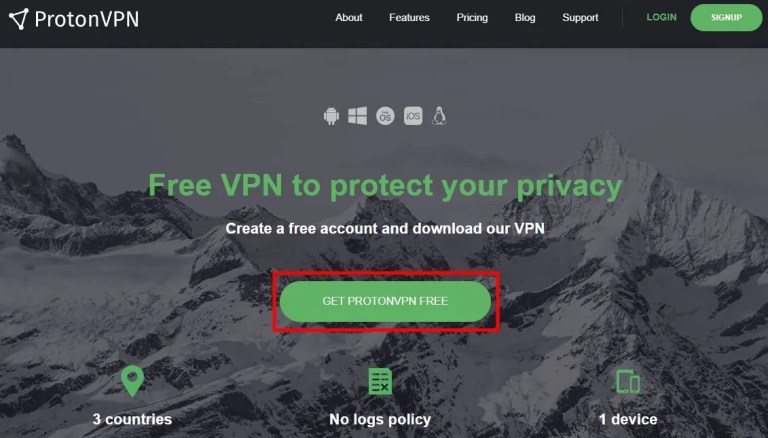
The first method is to use a free VPN like ProtonVPN.
Many users reported that they managed to fix the “internal exception java.net.socketexception connection reset” error in Minecraft by connecting to a VPN.
A plausible explanation for this is that it changes your IP address.
There are multiple free VPNs that you can use.
I recommend using ProtonVPN because it’s very reputable.
Firstly, go to protonvpn.com/free-vpn/ and click on “Get ProtonVPN free”.
Secondly, select the “Free” plan, create an account, and download ProtonVPN.
After you’ve downloaded ProtonVPN, connect to any free country.
Lastly, try joining the Minecraft server again.
This time, you shouldn’t get the “connection reset” error.
If you’re still getting the error message, you can try the next method.
Method 2: Change your DNS servers
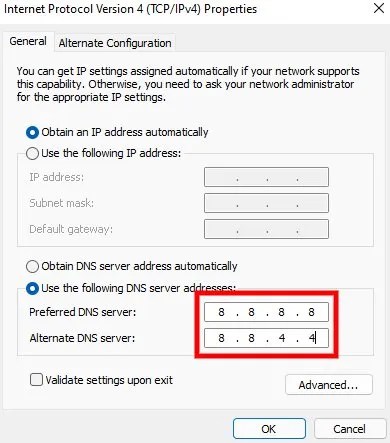
The second method is to change your DNS servers to Google’s.
Many users managed to fix the “internal exception java.net.socketexception connection reset” error by doing this.
Here’s how to change your DNS servers:
Open the Control Panel.
Click on “Network and Internet”.
Select “View network status and tasks”.
Click on “Ethernet” next to “Connections”.
Click on “Properties”.
Select “Internet Protocol Version 4 (TCP/IPv4)”.
Select “Use the following DNS server addresses”.
Enter “8.8.8.8” as your preferred DNS server.
Enter “8.8.4.4” as your secondary DNS server.
Once you’re done, restart your PC and try joining the Minecraft server again.
This time, you shouldn’t get the “connection reset” error.
Otherwise, you can try the next method.
Method 3: Uninstall Hamachi
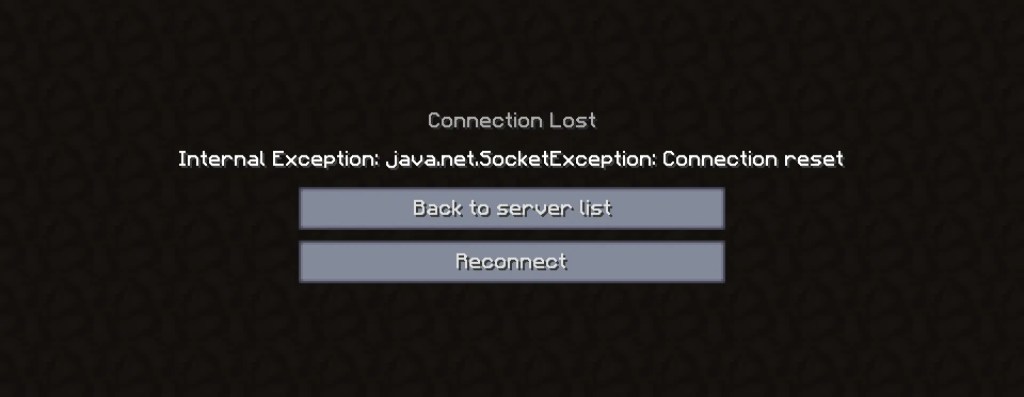
If you have Hamachi installed, you need to uninstall it.
A Reddit user found out that Hamachi was causing the Java error in Minecraft.
After they’ve uninstalled Hamachi, the error was fixed.
Here’s how to uninstall Hamachi:
Go to the Control Panel, search for Hamachi, and uninstall it.
Run the Command Prompt as an administrator.
Type “netsh interface tcp show global”.
Check if “Receive Window Auto-Tuning Level” is disabled. If it is disabled, type, “netsh interface tcp set global autotuninglevel=normal” to enable it.
Lastly, type, “netsh interface tcp set global rss=enabled”.
If both “netsh interface tcp set global autotuninglevel=normal and “netsh interface tcp set global rss=enabled” return with an “OK”, then you’re all set.
By doing this, your download speed will also be increased.
If this method does not fix the error, you can try the final one below.
Method 4: Reduce your render distance
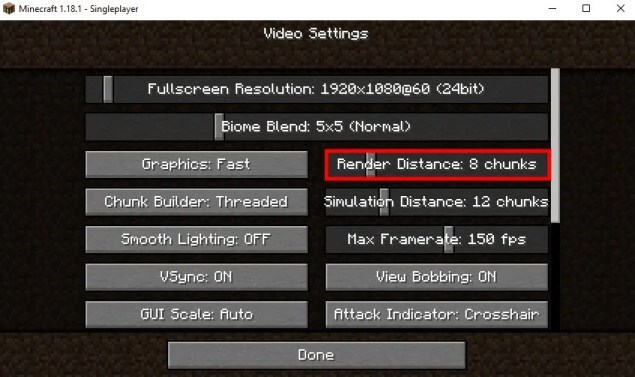
The final method is to reduce your render distance in Minecraft.
You can also fix the lag in Minecraft by reducing other graphic settings.
Firstly, open Minecraft and join a single-player map.
Once you’re in Minecraft, click “Esc” on your keyboard, and click on “Options…”.
Select “Video Settings” to change your video settings.
Reduce your render distance to 8 chunks and below.
You can also set your “Graphics” to “Fast”, turn off “Smooth Lighting”, and reduce your simulation distance.
By doing this, Minecraft will be less laggy and the “internal exception java.net.socketexception connection reset” error will be fixed.
Conclusion
The Java Socket Exception error (connection lost) can happen even if your internet connection is fine.
Currently, Microsoft is aware of the error.
However, they haven’t provided a solution to it yet.
In addition, there isn’t a one-size-fits-all solution as each device is different.
Hence, the best way forward is to try each of the methods mentioned in this article to fix the error.
Keep in mind that using a free VPN might cause Minecraft to lag.
If you want faster internet speed, you need to subscribe to a paid plan.
If using a VPN fixes the “internal exception java.net.socketexception connection reset” error, then I highly recommend subscribing to a paid plan.
In the worst-case scenario, you need to use another device to play Minecraft.
just in case it shows up
source:www.followchain.org/connection-reset-minecraft/