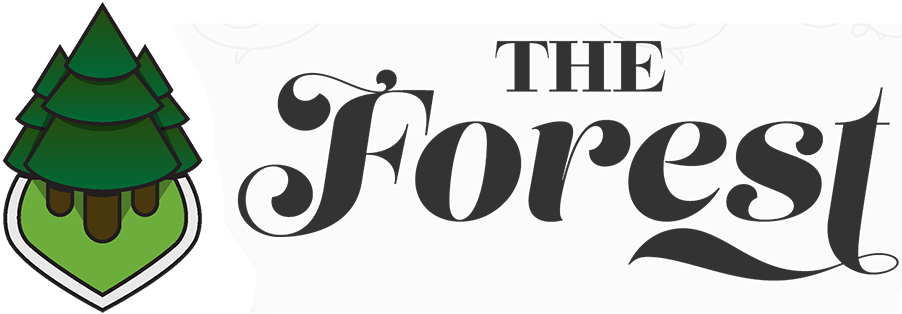
TheForest is a player-based server, where the players are working together to form the server, for example shops, builds, towns and so on! TheForest also has a great community with a lot of helpful and kind players. Griefing is not allowed, and will also get rollbacked and banned for it. Killing is enabled, but Towns can set their area to peaceful if they want to.
So, Join TheForest today, our community, your server!
![]()
With Vein miner it has become more easy than ever to acquire those precious diamond. Just hold your sneak button while you mine a piece of ore, and any connected ore block (of the same ore-type) will be automatically broken for you. Do mind that this will effect your tool’s durability respectively for each block broken, taken into account your tool’s durability. This plugin is not limited to only ores, but also includes: all logs (so watch out when you sneak-mine) a log of your house, sand and gravel.
If you do find this plugin to be annoying, you can easily toggle it by typing /veinminer toggle in chat.
![]()
Create your own shops, at the spawn’s market, or at your shop somewhere in the world, by placing a sign above a chest, or on a face of a chest. Format the sign per line as following
![]()
The McMMo is a very expansive plugin adding a rpg-like levelling-up system to the server. Every player starts at level 0 in every given skill tree and earns more levels by playing. You do not loose your progress if you die. As you level up, you will unlock new attributes to a skill.
There are combat skills, involving Archery, Aces, Swords and Unarmed. These are levelled up by using the equivalent combat tools. Using these tools frequently allows you to deal more damage, the more profound you become in that skill tree.
Acrobatics is a skill that makes you take less fall damage, the higher your level is, the less fall damage you will take. It also allows you to dodge attacks from attacking mobs or players.
There are also gathering skills. These skills involve excavation, fishing, mining, woodcutting and Herbalism. Each of these skills has their own benefits, like gathering glow stone from excavations, double drops from mining, extra crop drops from herbalism, etc.
You can view your current progress on an certain skill by typing / and the name of the skill (example: /mining) in chat. If you want to see an overview of your skills according to the server-wide rank type /mcrank or /mctop to see the top McMMO players.

This server gives you the ability, but does not force you, to buy certain keys at our webstore. These keys give you access to opening luck based crates at spawn. You can view what every crate has to offer in-game by left-clicking the crate. This gives you an overview of the possible to win items. Every key gives you a price, you will never receive nothing for your real life bucks.
Alternatively you can also buy vote-keys through the /voteshop. These keysare not bought with real life money, but with vote points. These are earned by voting for the server.
<input type="text" readonly class="auto_select" value="themcforest.com" name="server" title="themcforest.com:25578
dc-11a90bc76ce3.themcforest.com”>

